Retail Inventory Movement Report
Action: RP_INVMOVE
This report reconstructs the QOH for a date in the past by taking the current QOH and adding/subtracting QOH for sales, cancellations, stock PO receives, etc. It works backwards from the current QOH.
This report has 9 columns. The Open QOH is the QOH as of the date of the 'Show inventory movement since' date selected. The Current QOH is the QOH today. In between those two columns are all the events that occur that increase or decrease QOH.
For each style, size/color it will show all the events that occurred, such as sales/cancels, etc. and the date the event occurred, as well as how it affected the QOH. For the example below:
The style 0125122, size 20, color white, was sold on 6/16/18, then a sale was cancelled, and it was sold again.
The totals below the list show an opening QOH of 1, two sales, one cancel, for a current QOH of 0
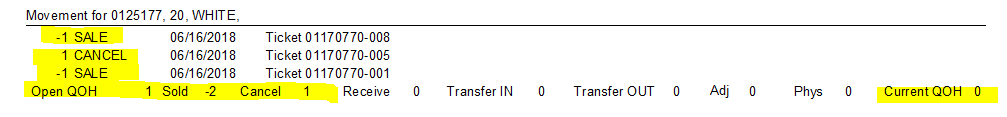
Columns
Open QOH... The Current QOH after taking all the events below into account results in the Open QOH
Sold... Sales which decrease the QOH
Cancel... Sales canceled which increase the QOH
Receive... Inventory received via stock PO's which will increase the QOH
Transfer In... Inventory transferred into the store which will increase the QOH
Transfer Out... Inventory transferred out of the store which will decrease the QOH
Adj... Direct adjustments to QOH which will increase or decrease the QOH
Phys... QOH changes related to physical inventories run which will increase or decrease the QOH
Current QOH... The QOH as of the date the report was run.
Criteria
Show inventory movement since...This is the starting date the movement report will use to analyze your data (The report will always show your current QOH as the ending quantity).
Limit to Vendor...You can limit the results to a specific vendor if you like. Leave blank for all vendors.
Limit to Category...You can limit the results to a specific category if you like. Leave blank for all categories.
Sub-category.. You can limit the results to a specific sub-category if you like. Leave blank for all sub-categories.
Style code... You can limit the results to a specific style code if you like. Leave blank for all style codes.
Limit to store(s)...This option is available with the optional multi-store module. It will limit the listing to inventory items for the entered store. Separate multiple store IDs with commas
Summary report only?...This option will suppress the details for each line and just show the totals.