Mailing List Overview
The Mailing List functions are used to Import an ASCII (CSV) file containing contacts. Once imported use the data to create a marketing campaign to entice the contacts to visit the business.
ASCII CSV files can be created by almost all programs used to collect contact data. The format rule of the file is that it may contain one contact per line, each data element (field) is separated by commas and text strings (non-numeric data) is surrounded by quotes. A very popular program to create ASCII CSV files is Microsoft Excel. The first line of the file may contain Field Headers that explain the data fields within the file.
Once a file is chosen for import, the user must match the fields within the ASCII file to the field values within ProfitSystem©. This is accomplished via the Import Mailing List form. Once the file is imported, the data may be edited via the Mailing List Management form.
Each list is assigned a Mailing List ID number and this number is utilized for the Query to select the proper list for marketing.
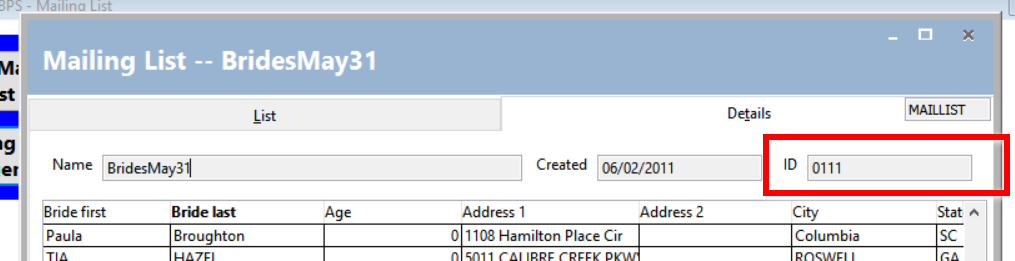
Use Query with Mailing Lists
Use Query to utilize the imported Mailing List to generate Letter/Label & Email campaigns.
Query is a powerful program to pull data out of a file for reporting, tagging, creating letters/labels or sending email with the optional Email functions.
- Start Query and select the Mail List file.
- Create or select a new query.
- Insure the required fields of ID and Import Name are found within the Fields to Include list.
- Create Selection/Filter criteria. The Import Name is the name provided by the user to identify the Mailing List when it was imported. ProfitSystem© automatically assigns the list a unique ID number found on the Mailing List Management form. E
- ither could be used to create a campaign for a specific list. The ID is simplest.
- Choose the output type, i.e. email, letter, email or report ..etc (make sure letters and labels are created & ready for use prior to beginning the query.
- The Mailing List can incorporate an Un-subscribe link. This link is a Merge code that is inserted on to the email template being to sent to the Customer Mailing List. The code is MailUnsubURL. To PROCESS any List customer's request to Un-Subscribe click the Process Web Froms / Process eMail Results and this function will automatically remove Mailing List emails that requested to be removed.
- Run the query.