Terms and Concepts
It will help you to understand this document if we cover some terms and concepts first. Don’t worry if this all sounds complicated. ProfitSystem® leads you through the process of entering prospects, and creating customers and events.
A prospect is someone who might purchase something from your shop and is entered within the prospect module. They may have items selected as favorites and also may have actions to be completed.
A customer is someone who has or is purchasing something from your shop. An event is a wedding, prom, social event, etc. and allows customers to be grouped together as a unit.
A ticket is the ledger that contains their purchases, payments, adjustments and other financial transactions and is assigned to a customer. A customer may have an unlimited number of tickets. Normally, you create a new ledger for each new set of purchases. If they buy a prom dress, then buy shoes for it, you keep it all on one ledger. If they come back two years later to buy a bridesmaid dress, you create a new ticket. For example, all the purchases by the customer for a specific wedding are in a ticket . Normally, a person first becomes a prospect, then a customer. They visit your shop, interested in some dresses, but haven’t made up their mind to purchase. You enter them in as a prospect so you can follow up with mailings, sale announcements, etc.
If they decide to buy, you create a customer card for them. As a customer, they can be a member of an event. As a matter of fact, they can be a member in multiple events at the same time. In either case, there is only one customer card. That single customer card is linked to all events that customer is a member of.
For example, let’s say Suzy Smith is a bridesmaid in Fishbine wedding in 1999. She would get a customer card, and her customer card would be linked to the Fishbine event card. In 2000 she gets married. Since she already has a customer card, you just create an event card for the Smith wedding (her wedding) and link her existing customer card to it.
This diagram shows how the prospect, customer, event cards, and ticket are linked together.
Diagram
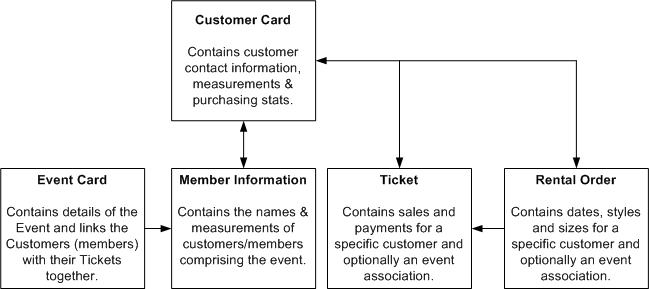
Terms used in this manual
Default: When ProfitSystem® fills in something for you, and you have the option of changing it. For example, when ProfitSystem® is installed, the default tax rate is 5%, but you can (and should) change it to your tax rate.
Revenue realized: This is the date when ProfitSystem® actually “books” the revenue for a sale. Many shops do not count a sale as revenue at sale time. Your Accounting Method controls when it becomes revenue. Your accounting method can be Ticket Zero, Pickup, or Cash. For Ticket Zero, ProfitSystem® will show the sale as revenue when the customer’s entire balance due is zero. On Pickup, the sale becomes revenue when they pick up the item. On Cash, the sale is shown as revenue the moment the sale is rung up.
Event: A general term used to refer to weddings, proms, social events, etc.
Group: A general term that refers specifically to an organization that buys items from a shop, and is sometimes invoiced for purchases.
Wedding/Event Date: The day of the wedding. If the event is other than a wedding (a prom, for example), enter the date of the prom in this space instead.
Register Date: The day a prospect comes into your shop and is first recorded in the system as a customer.
Pick Up Inventory: Temporary inventory. Pick up inventory refers to merchandise that has been ordered and received for special orders. Think of it as a virtual “Lay-Away room”. You store and track pick-up inventory until the customer pays any balance and removes the merchandise from your shop.
Inventory: This term is used to refer to your sample and stock inventory. Retail (or permanent inventory) consists of any item or service sold by the shop. It includes samples, services (like shoe dying) and stock items (discontinued items, shoes, garters...etc.). You can also input items that you do not have in stock as retail inventory. These items are shown with a zero quantity on hand.
This term is also used to refer to inventory that you rent. This term only applies if you have the WinTPS module. Enter: This term refers to the key on your computer's keyboard labeled 'Enter' NOTE: on some keyboards, this key may be labeled “Return”, but it means and works the same.
Password: A password is a special code made up of characters or numbers, or both, that protects the system's data from people who should not have access to it. Each computer user is assigned a password. You must then enter the password before you can use a part of the system.
By assigning passwords the system can track/record all sales ticket activity by individual and limit access to specific parts of the program to those people who have appropriate passwords. Note that when you type in your password, it is replaced with asterisks on the screen. This prevents anyone else from reading your password.
Purchase Orders: Those items that are special ordered from the store. POs can be automatically generated by sales tickets. Also, they can be created in the Purchase Order program in ProfitSystem®. Stock PO’s are items that are ordered for use in your store.
Housekeeping: The 'Housekeeping' portion of the program refers to a series of programs that allow you to manage the data entered into the program. This includes purging, indexing & file maintenance.
Click: When you place the mouse pointer over an option and press the left mouse button. This is the most common way to select items.
Right-click: When you place the mouse pointer over an option and press the right mouse button.
Form: A ProfitSystem® data entry screen, such as the Event form.
SA: Sales associate, which is any employee that in for the business.
SC/Plant: Service Center/Plant. In WinTPS© Plant Management provides DC/Plant production management capability. WinTPOS Point of Sale software terminology usage refers to any rental inventory supplier. The supplier does not have to be company owned.