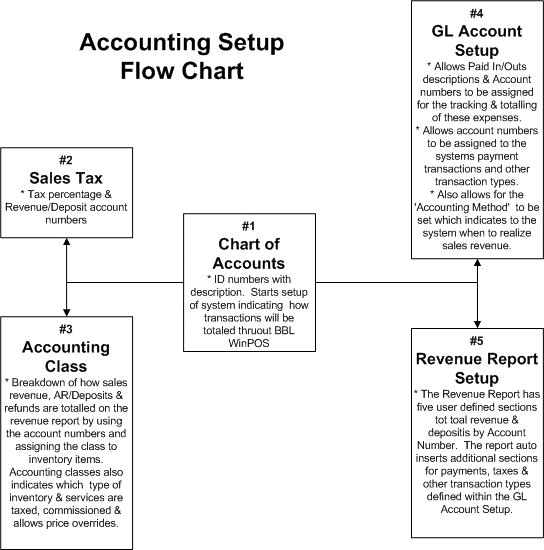GL Account Setup
Account Setup Overview
ProfitSystem© performs a series of internal accounting functions that is subsequently output on the Revenue Report and Sales Tax report. Revenue and sales tax is realized based on a system setting. The shop has three options for setting an accounting trigger that indicates to ProfitSystem© when to realize revenue & tax. These reports provide the information needed for most accountants to create any additional necessary financial reports.
With the integration of the optional accounting integration module the revenue report is suitable for exporting to a third party general ledger software package for additional reporting, such as Balance & Income statements.
The Account Setup is where ProfitSystem© account codes (internal ID numbers) of ProfitSystem® that are used for the revenue & tax reports may be seen and/or modified. These are pre-set by BBL and normally there is no reason to change any. They are on this form for reference. In addition, this section allows for the activation/de-activation of various tender types that will be used for payments within ProfitSystem©.
The optional BBL Accounting Integration module allows the user to relate ProfitSystem® internal account codes to the GL Accounts utilized in the customer's Ledger software. This is accomplished on the Chart of Account set-up form
Sales Ticket account postings may be modified via the Register Functions->View Ticket by Number editor. These edits directly affect the revenue & tax reports.
BBL recommends that a customer only add new ProfitSystem Account numbers and not change existing ones. There are five forms that may need to be modified to reflect the addition of new ProfitSystem® internal account numbers. The revenue tracking within ProfitSystem® is very powerful and can handle most any need. Contact BBL for extensive modifications to Account Codes when needed.
Set-up diagram: