Menu Options
The BBL ProfitSystem provides several menu looks. The Consolidated menu below is always available for a shop to use. It features a popular menu drop-down approach to accessing features and includes user defined module access shortcuts, known as a Tool
Bar.
A shop can switch between the Consolidated and Metro menus or Consolidated and Tuxedo Switchboard, by a system setting found in System setup .
Which one you initially see depends on a the system setting and the software options you have licensed.
The Tuxedo switchboard below will be available when the BBL Tuxedo Production or BBL Tuxedo Point of Sale is activated, otherwise the Metro will be available as an alternate to the Consolidated.
Note:
In training Videos you may see all of the menus below utilized. Seeing the different menus may be confusing. We apologize for this confusion.
As an aid, this help system at the top of every function topic, provides the menu location of the module you are looking for.
Consolidated menu
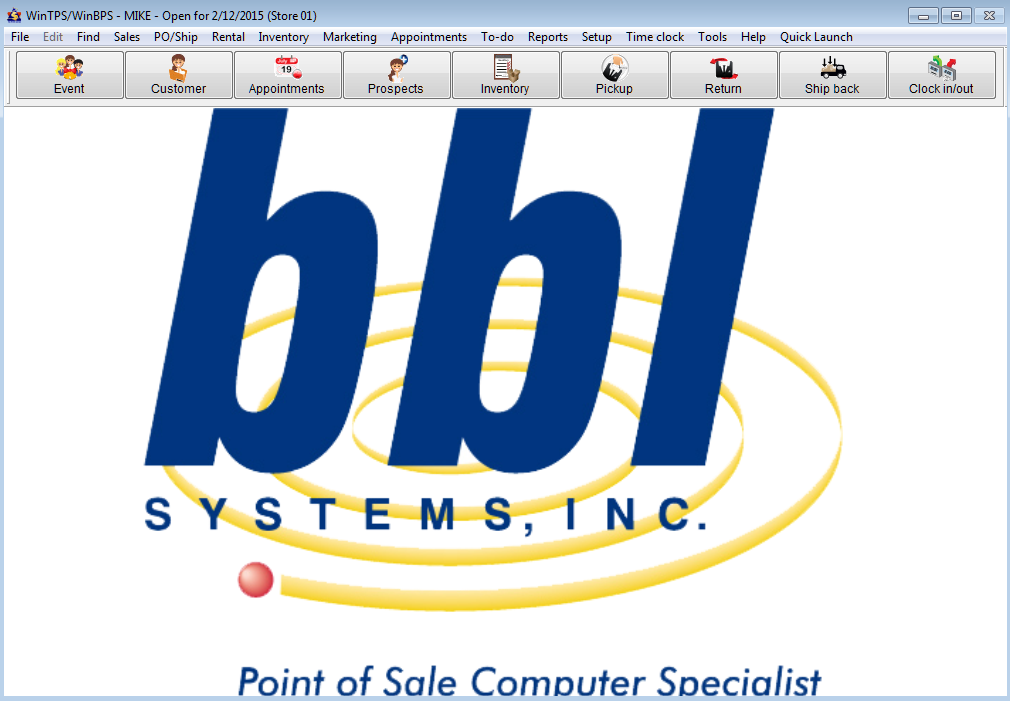
Switchboard Menu

Discontinued Switchboard (not used any longer)
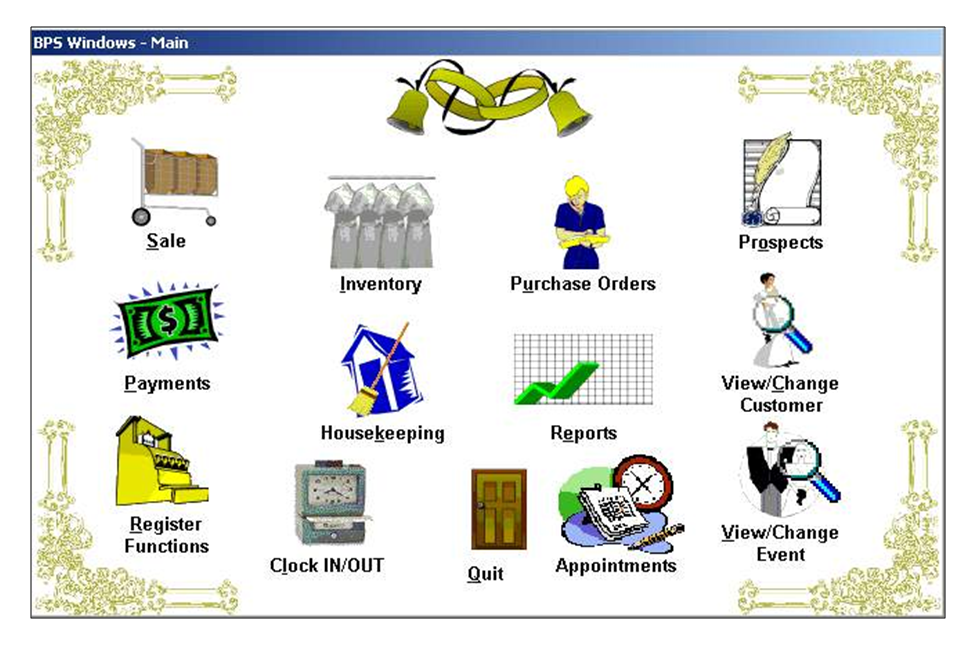
Tuxedo Switchboard
