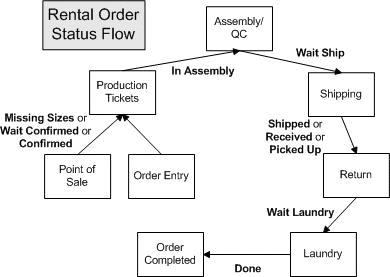Order Item STATUS
Rental Inventory and Order statuses are an important tool for Users to quickly see where in the production cycle Orders and specific tracked rental inventory style/sizes are.
Items on a rental order are automatically given a STATUS description as they are processed thru the software. The Rental Order will also display a STATUS description which is derived from the status of the items on that order. The order’s status will always reflect the status of the item that is the earliest in the production process.
Status Utilization: Statuses appear in three locations within the system to communicate to a User where a Order and it's individual line items are in the production process. The three areas where statuses may be seen are: 1) Order Status, 2) a specific Order line item status and 3) a bar-coded tracked inventory Style/Size 'Last order Status'
Status Example: Assume an order contains two rental items. Item #1 has been processed thru Assembly/QC and has a individual line item status of WAIT SHIP which can be seen on rental order. This order Style/Size requires a tracked/bar-coded inventory item which has been assigned. On the order the line item is WAIT SHIP and the assigned item's bar-code can be seen. Visiting the item in the Rental Inventory will show a 'Last Order Status' of WAIT SHIP.
Item #2 has a status of IN ASSEMBLY (no bar-coded rental item has been assigned to this order line item Style/Size). The overall Order’s status will be IN ASSEMBLY (this status is seen on the rental order's DETAIL tab) since that status is ‘earlier’ in the production cycle than WAIT SHIP. However the individual line items statuses will be Wait Ship, and In Assembly.
Item/Order Status are automatically assigned a STATUS as orders and items are created in the WinTPS system. The STATUS will change as the items are processed within the production software modules. The STATUS becomes a fast & easy method to learn where an item is, i.e. Waiting on assembly, In Assembly, In Laundry and DONE (Done = item returned from customer/account and thru laundry) are example statuses. The STATUS may be seen on the screen by simply recalling the order within an order entry form. Order item STATUS may also be reviewed via reports and screen forms. The order STATUS tracking feature is invaluable in managing the production cycle.
These are the possible statuses and definition:
| Order Status | Description (TPS = Production TPOS = Point of Sale) |
|---|---|
| Missing size(s) | Order has one or more items that do not have sizes entered |
| Not Confirmed | TPS or TPOS order that contains one or more items of this status. Happens when the style and size have been entered, but the order has not been saved. Once the order is saved the order & items become Confirmed |
| Confirmed | TPS or TPOS Order has been saved with each item on order containing a size |
| In Assembly | TPS status that a production ticket has been printed for the order |
| Wait Ship | TPS status indicating all the items on the order have been processed thru assembly/Quality Control |
| Shipped | The order has been marked shipped thru TPS module |
| Received | TPOS Optional step. Status of order has been marked received at a POS location |
| Picked up | TPOS status of order once marked/processed as picked up by customer at a store |
| Returned | TPOS status. The order has been marked received from the POS customer |
| Shipped Back | Optional Step. TPOS Order marked as being shipped from store to production warehouse |
| Wait Laundry | TPS Optional Step. Status of order when all items have been received/returned from remote locations. The status can automatically be set at return time based upon the ‘Item Type’ set ups. Also a item may be manually set to be cleaned |
| Laundry | TPS Optional Step: User marks/processes items to cleaner. |
| Lost | TPS status that order has been marked lost |
| Cancelled | The order is cancelled. |
| Done | Final order status that every item has been returned from the account/store and returned from (optional) laundry. |
| On Hold | Order has been created, but the user choose to hold the order for some reason and not allow further production |
| Exchange | Appears on a line item of an order. It indicates the line item has been exchanged for a new line item that appears on another order. |
Rental Order Status Diagram