How do I access ProfitSystem with a MAC
Many shops like to use Apple MACs as workstations to ProfitSystem. There are a couple of ways of doing this, but the most popular is to access the ProfitSystem software running on a server.
This can be a hosted subscription service as BBL offers via it SAAS subscription or utilizing a BBL RocketProfit Server within the shop.
The MAC will need the FREE Microsoft Remote Desktop client software installed. This software may be installed from the Apple app store. Simply perform a search for it.
Once it is installed, Open and select Add PC
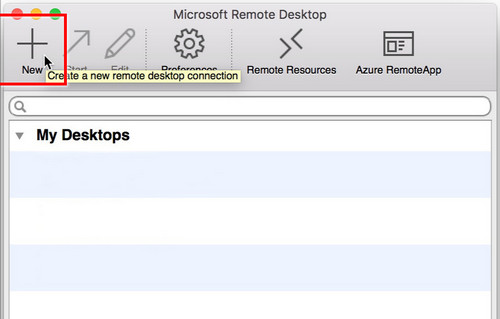
Complete the New Connection form with the information provided by BBL. Use this image as a guide.
Next Select SESSION and forward printer output.
Now the setup is complete and it is time to login to the Server and begin using the ProfitSystem. Double click the ProfitSystem Connection to begin.