Cloud Forms Setup
There are four forms that can be used on the shop web site. The first three are generated automatically via the Cloud Forms Create page.
-
Prospect/Appointment Request : A web form that lets prospects send you their contact details via a web page, and those details will be automatically added to the prospect file in the Profit System. The prospect can also request an appointment via the web page and the Profit System will guide you through creating an appointment for the prospect.
-
Prom Registration : The Prom Prospect form is filled out by a prom prospect in the store as they are waiting for their consultant. It collects all their details and creates a new prospect record for them.
-
MyInfo Key Entry : Used by an existing customer to enter their web key (printed on their receipt) to view their MyInfo page.
-
Attendee Self-Registration : Used by a bride to register all of her attendants. This form package is downloaded from the BBL Systems, Inc. web site.
Basic workflow
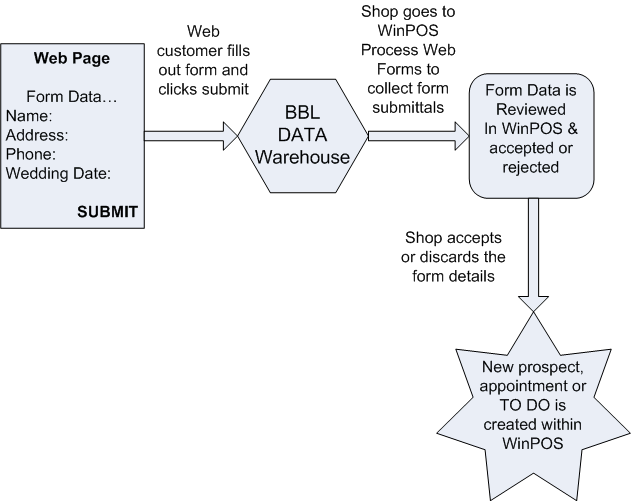
The web page that the prospect fills out is hosted on the your shop's web site. It can be styled via cascading style sheets -CSS by a web master to match the style of the shop's existing web site. When the prospect fills out the form and clicks Submit, the prospect's details are saved on BBL Systems data warehouse server where they wait for the store to retrieve.
To process data from web forms go to the Process Web Forms / eMail on the Marketing switchboard. This ProfitSystem form shows the new web data for each web form to the user. The user reviews the data details and decides if it’s a valid prospect. If so, they click Create Prospect or TO DO or Prospect + Appointment. When the data is SPAM click Discard. Then the next prospect is shown and the process is repeated.
Prom Prospect and Attendee registrations are processed automatically.