Lay away Inventory Pickup
Inventory-> Retail Inventory -> Pickup Inventory
Pickup or Lay-away inventory are items physically located within the store that are owned by a customer.
It is merchandise that was purchased by a customer via their receipt / ledger with a status of special order (item was ordered & received) and sold from stock but kept at store (Lay-a-Way).
The Pickup Inventory form is a tool for the management of this inventory. It is an interactive display that allows a user to selectively see Pickup Inventory based upon filter criteria.
The Grid will contain hyperlinks. Clicking Customer name will display the customer profile form where emails, SMS and notes be created to instruct the Customer on next steps to pickup their merchandise. Clicking the Merchandise style will display the Sales transaction detail where notified date, received date and sales information are accessible for reference. Clicking the Event name in the detail line will display the event's detail form where notes and additional information may be found.
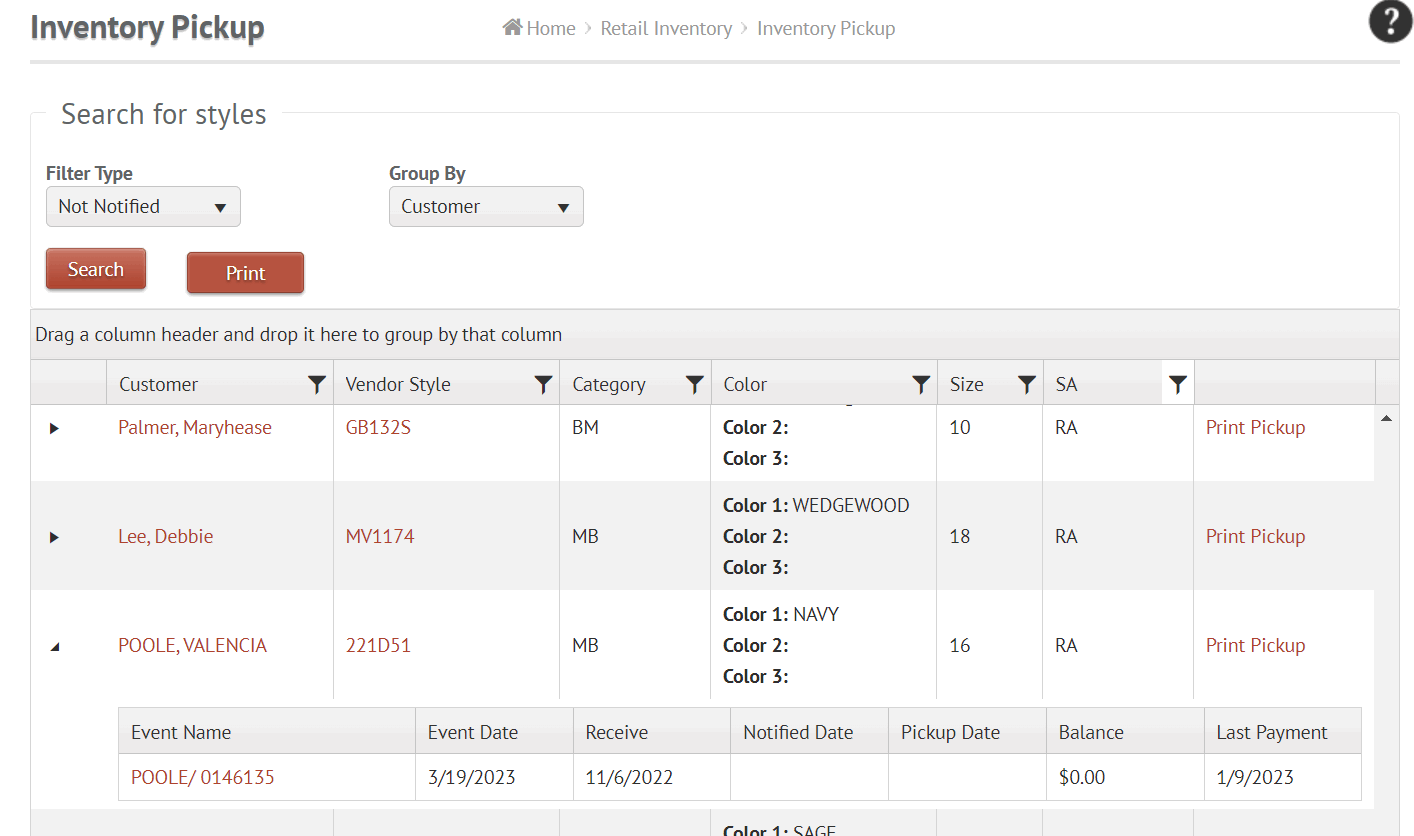
Filter Type
- Not Notified - list all pickup items with a blank notification date. Click the customer name to display the customer's Receipt / Ledger then access the Sale item and enter and enter a notification date within the status section once the customer has been notified. It is important to notify customers that their merchandise is in
- Receive date range - Displays all Pickup items received within the entered date range
- Notified date range - Displays all Pickup items notified within the entered date range
- Balance due & age - Any customer with a balance due greater than the entered amount (enter $1 for any balance) and current date - (minus) received is greater than enter number of days. Example for Balance due: $1 Age in Days: 90, will display all customers with balance greater than $0 with Pickup items received more than 90 days ago
Receiving a Special order will add the item to your Pickup Inventory list and provide tools for the shop to notify the customer that it is ready for pickup, as well as indicating customers that need to pay the balance of their item.
Further filtering may occur by utilizing the grid column filter options. Start by clicking the antenna next to column name.
Group by
-
By Customer - Sorts all of the sale merchandise sold to a customer by the customer that is received in store and waiting to be taken / picked-up.
-
By Event - Sorts the data by event the ticket is linked to that includes the sale of merchandise now in stock awaiting the customer to take / pick-up.
Further grouping my occur by by dragging column name to the top line of grid. Example would be to drag SA column name to grid to group pickup items by Sales Associate that received it's sales credit.
Actions
Search ... Executes the filters / group by selected and displays within the grid.
Print ... Prints the grid listing the customer and style information seen in the grid as a reference sheet (does not include the date information. Look at the Customer Inventory Pickup Report for an additional resource.
Receive Special Order (creates lay-away item) (please insure YouTube captions (CC) are enabled)
