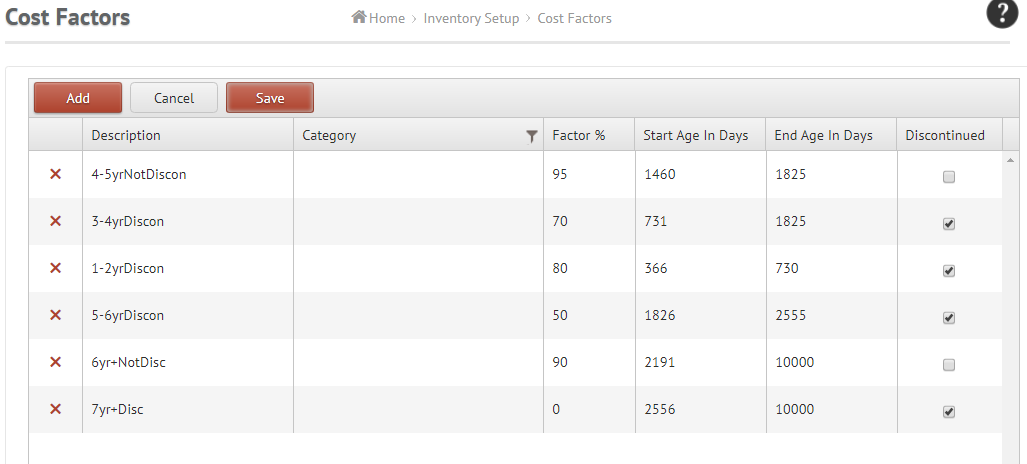Inventory Cost Factors
Inventory -> Inventory Setup -> Cost Factors
Cost Factors provides a easy and systematic method to automatically depreciate in-stock retail inventory value by creating rules. Any rules entered on the Cost Factor grid are automatically applied to each inventory that the rule is true for. Inventory is valued at 100% of cost when no rules apply.
Each rule includes these criteria:
Description ... A 15 character description to help identify the the rule. Category of merchandise ... The cost factor entered applies to inventory Stylesassigned the category(s), including the categories sub categories. This is a optional value and may be left blank. When blank the rule applies to ALL categories.
A factor percentage ... The percentage of the original cost of of the style's QOH entry being evaluated to compute the inventory value. Example 90% of cost. So a item cost $120 and the rule is applied then the value will be reported as $108 ( a 10% value markdown - maintaining 90% of original value). O% is a valid value and when entered the VALUE of a qualifying QOH entry is computed to 0.00
Start Age in Days ... The rule applies to items with a received date that is at least this age in days . The formula is Current Date - QOH Received date number of days result is equal to or greater than the Start date. 0 is not a valid age entry.
End Age in Days ... The rule applies to items with a style's Quantity on Hand entry (QOH) received date is less than this number of days in age. A End date of 0 causes the Rule to be ignored. The End date should be greater than the Start Date. 0 is not a valid age entry. The formula is Current Date - QOH Received date number of days result is equal to or less than the End date
A inventory style may have multiple QOH entries, each with different received dates. Each QOH entry's received date is evaluated against the cost factor rules to see if the QOH entry qualifies on age. some entries may and value adjusted while others may not qualify on age.
Discontinued checkbox ... The rule applies to items where the discontinued date of the style is in the past (prior to current date).
All filters of the rule must be true (Age & Discontinued status) before the cost factor is applied. If Rules overlap the system only applies the first rule found that applies to the style's on hand items.
As many rules may be created as needed. The inventory value is computed automatically on the Quantity on hand for each style, size, color entry. The formula is: (CostFactor * UnitCost) * Quantity)
A specific Style's QOH value may be seen on the Inventory style page. Inventory reports also print the Value by QOH entry and then total the inventory value by the report's grouping then as a grand total of the styles contained within the report.
Buttons
Add ... Adds a new row so a new rule may be defined.
Cancel ... Cancels all pending edits
Save ... Saves pending edits data. A small icon appears in the cell's top left corner when a pending edit is present for the cell.
X ... DELETES the row.
Example Cost Factor Entries